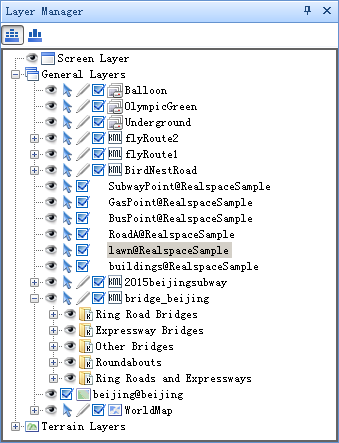
Layers of 3D scene |
As in a 2D map, in a 3D scene, data are loaded onto the 3D globe as layers for display. For example, image data, terrain data, and vector data are all added in different layers for display. In a 3D scene, layers can be divided into four types according to their functions and the data contents contained: general layers, tracking layers, screen layers, and terrain layers.
A 3D scene can contain more than one general 3D layer (Layer3D), and more than one terrain layer (TerrainLayer). The attribute information of each layer includes the basic information of the loaded layer, such as the layer name, the layer description, the visibility of the layer, the selectivity, the layer extent, etc.
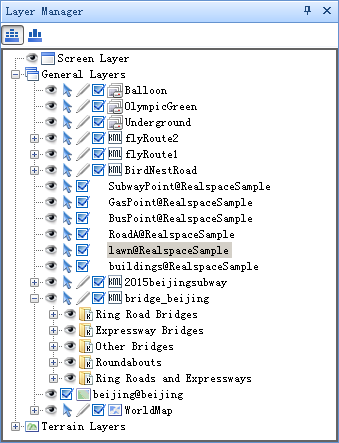
General layers are used to load data for display. There may be multiple general layers in a 3D scene. Styles of general layers can be set and saved in a 3D scene. When the 3D scene is opened next time, the layers will be automatically loaded with the styles saved last time. In a general layer, the object locations relative to the globe are fixed. Thus the scene will be linked and changed with operations on the globe. For example, when the globe is panned, objects in a layer will move with the globe.
General layers can be categorized into five types according the data contents loaded in them. But since SuperMap has defined terrain layer separately, general layers are categorized into four types: vector 3D layer, image 3D layer, model 3D layer, and KML\KMZ 3D layer.
A terrain layer in SuperMap Realspace is used for loading terrain data. Terrain data loaded in a 3D scene are managed as a terrain layer. The terrain data are added in a 3D scene as a terrain layer in the form of terrain cache files, i.e., files in *.sct format. A terrain layer in a 3D scene is managed by the terrain layer set in the 3D scene. Functions such as adding, deleting, and reordering terrain layers are available.
A 3D tracking layer is a temporary layer covering the globe surface in a 3D scene. It is always on the top of other layers in a 3D scene. A 3D tracking layer stores 3D geometric objects added to it. When a 3D scene is closed, the contents of the tracking layer are also cleared.
A 3D scene can only have one 3D tracking layer. A 3D tacking layer cannot be deleted or re-located. Any types of 3D geometric objects can be added to or deleted from a 3D tracking layer. The objects in a tracking layer are not saved. They are only stored in the memory temporarily when a scene is displayed. When the scene is closed, the objects in the tracking layer do not exist anymore. When the scene is re-opened, the tracking layer will be an empty and transparent layer again.
SuperMap Realspace also provides a screen layer. A screen layer is a special layer that is different from a general layer and a 3D tracking layer. Objects in a screen layer are not located on the globe in the 3D scene based on coordinate information. Instead, the objects are located on the screen (the 3D window surface). Therefore, geometric objects in a screen layer do not change with operations on the globe such as rotation and tilt. Instead, they change as the 3D window changes. For example, their locations will change as a 3D window is enlarged or shrunk. In other words, the objects in a screen layer are static relative to the 3D window. Thus a screen layer can be used to store contents that need to be displayed statically in the 3D window, such as Logo, descriptive texts, etc.
A 3D scene has one and only one screen layer. Any 3D geometric objects can be added in a screen layer. The display location and size of the objects can also be set. Geometric objects can also be deleted if they are not needed anymore.