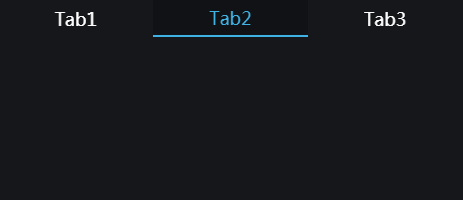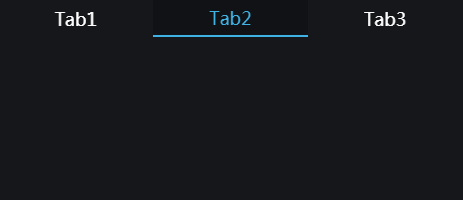Layout components include the Container component and Tab component. Click "Components" in the left sidebar, select the components you want to add under the "Layout" category, and drag it to the right dashboard:
Container component
The Container component can combine multiple components. When the Container component is moved and the size is changed, all the components in the Container component will be moved, proportionally scaled, and the relative layout is stable. When using a Container component, you only need to drag and drop a component into the Container component. A Container component contain the following configuration items:
- Border: the style of the container border
- Background: the background setting of the container component
- Color: the background color of the component
- Gradient: Whether to enable the gradient effect, you can also choose the direction of the gradient effect when it's enabled. The gradient color is related to the background color of the component
- Background Image: The background image of the component, you can directly select the built-in images of MapDashboard as the background or add a custom background image. To add a custom background image, you need to fill in the picture address and upload a picture. And you can set the picture repeating effect too.
- Size: The size of the container component, in pixels
Tab component
A Tab component divides the panel into multiple states, you can add components to each state separately; by switching tabs, components in different states of the same panel can be displayed.
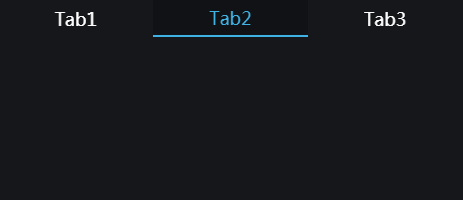
Specific operation: Click a tab name to switch the Tab component to a different state, and then drag components to the corresponding state of the tab component.
The configuration items of a Tab component are as follows:
- Tab Page: Click the Add button to add a new tab; for the added tab, you can rename, remove, etc.
- Switch: By default, you can click to switch tabs. You can also turn on the sliding switch, that is, swipe in the tab content area to switch to another tab.
- Slide: Whether to support sliding to switch the current tab
- Slide Button: Whether to display the switch button, you can switch the current tab through the switch button
- Size: the size of the slide button
- Font Size: the size of the slide symbol in the slide button
- Font Color: the color of the slide symbol in the switch button
- Slide Button Background: the background color of the slide button
- Background: the background settings of the Tab component
- Color: the background color of the component
- Gradient: Whether to enable the gradient effect, you can also choose the direction of the gradient effect when it's enabled. The gradient color is related to the background color of the component
- Background Image: The background image of the component, you can directly select the built-in images of MapDashboard as the background or add a custom background image. To add a custom background image, you need to fill in the picture address and upload a picture. And you can set the picture repeating effect too.
- Size: The size of the Tab component, in pixels